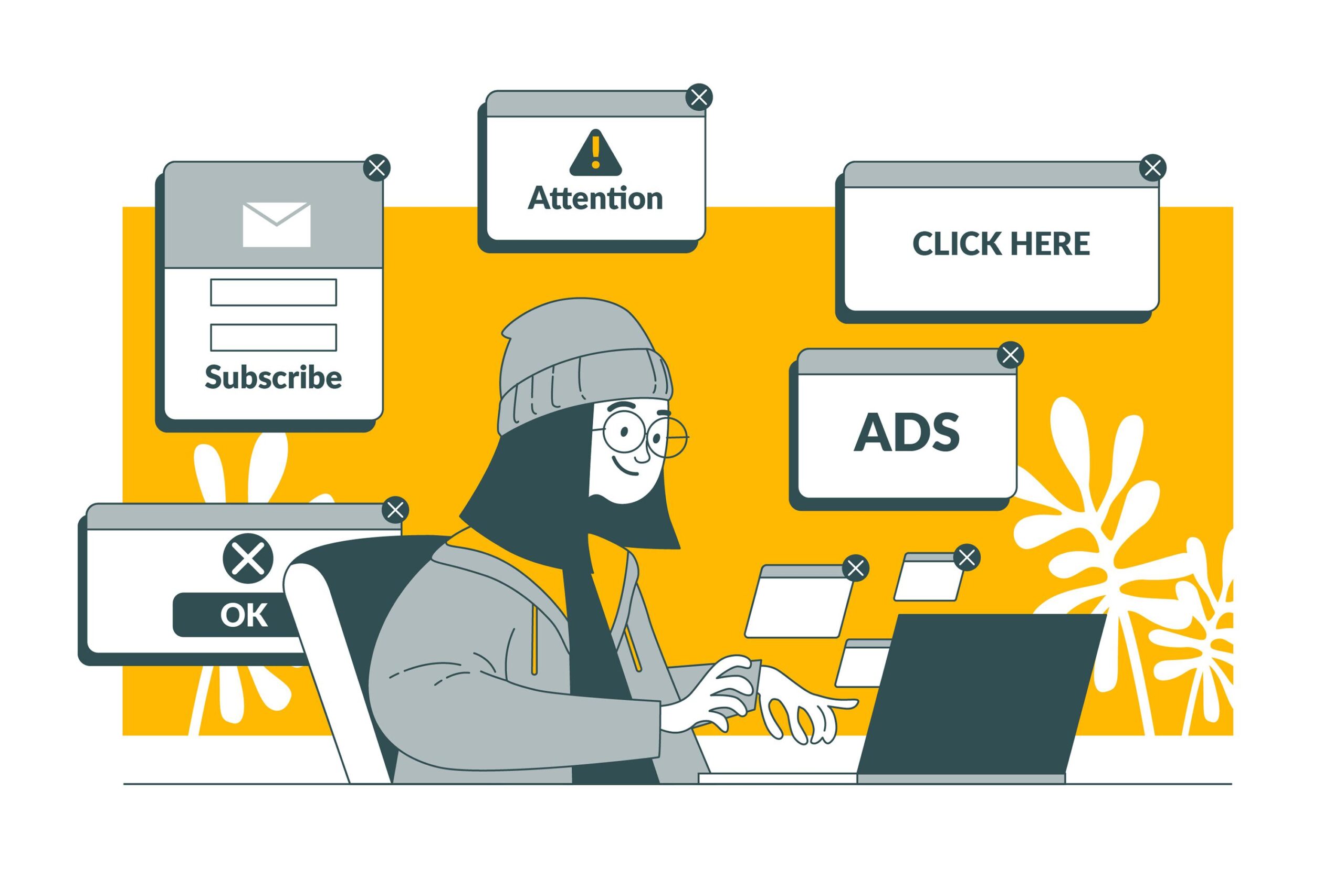In the world of digital marketing, Google AdWords has become an essential tool for businesses looking to reach a larger audience and drive more traffic to their website.
In this blog, we will take a closer look at the benefits of Google AdWords and how businesses can use this platform to drive more traffic, generate leads, and increase conversions. So let’s dive in and discover how Google AdWords can help your business succeed in the digital age.
Contents
What is Google AdWords?
Google AdWords is Google’s online advertising platform, which businesses of all sizes can use to advertise their products or services in the most cost-effective way. It is a complex system of multiple components that helps businesses target potential customers with relevant ads when they search for appropriate keywords, both online and on mobile devices.
Businesses create campaigns using its simple interface by selecting relevant keywords, establishing a budget, and writing ad copy; these ads should then begin to appear on relevant sites such as Google, YouTube, and any other websites that are part of Google’s ad network.
Benefits of Google AdWords
Google AdWords, now known as Google Ads, is an online advertising platform developed by Google that allows businesses to display their ads on Google’s search engine results pages and other websites within the Google Ad Network. Here are some benefits of using Google AdWords for your business:
1- Targeted advertising: Google Ads allows you to target specific geographic locations, languages, devices, and demographics so that your ads are shown to the right audience.
2- Measurable results: Google Ads provides comprehensive reporting and analysis tools that enable you to measure the effectiveness of your ad campaigns and adjust them accordingly.
3- Cost-effective: Google Ads is a pay-per-click (PPC) advertising model, which means that you only pay when someone clicks on your ad. You can set a budget for your ad campaigns and control your advertising costs.
4- High visibility: With Google Ads, your ads can appear at the top of the search results page, which can significantly increase your visibility and reach.
5- Quick results: Google Ads can start generating traffic to your website within minutes of setting up your account.
6- Flexibility: You can create and modify your ad campaigns in real time, allowing you to quickly adjust your advertising strategy to suit your business needs.
7- Competitive advantage: Using Google Ads can give you a competitive advantage over businesses that rely solely on organic search results to generate traffic and leads.
Overall, Google Ads can be a powerful tool for businesses of all sizes to increase their online visibility, attract new customers, and grow their business.
How to set up a Google AdWords Campaign
Remember that creating a successful Google AdWords campaign requires ongoing optimization, testing, and refinement. It’s important to regularly review your data and make adjustments to your keywords, bids, and ad copy to improve your ad performance over time.
Here are the general steps to setting up a Google AdWords campaign:
1- Sign in to your Google Ads account or create one if you don’t have one yet.
2- Click on the “Campaigns” tab and then click the “+” button to create a new campaign.
3- Select your campaign goal, such as website traffic, leads, sales, etc.
4- Give your campaign a name, select the geographic location where you want to target your ads and set your daily budget.
5- Choose your bidding strategy, which determines how much you pay for your ads. You can select manual or automated bidding, depending on your goals.
6- Create your ad group by selecting your keywords, setting your bids, and writing your ad copy.
7- Create your ads by selecting the ad format, adding your ad text, and adding any relevant images or videos.
8- Review your campaign settings, ad group settings, and ad settings to ensure that everything is correct.
9- Save and launch your campaign. Google Ads will review your ads to ensure that they comply with their policies before they go live.
10- Monitor your campaign regularly and make adjustments as needed to improve performance.
Tips for optimizing your Google Ads Campaign
1- Define Your Target Audience: Clearly define your target audience by demographics, interests, location, and keywords, so that your ads only appear to people who are most likely to be interested in your product or service.
2- Choose the Right Keywords: Research and choose keywords that are relevant to your business and have a high search volume. Use long-tail keywords and negative keywords to refine your targeting and avoid irrelevant clicks.
3- Write Compelling Ad Copy: Write an ad copy that highlights the benefits of your product or service and includes a clear call to action. Use ad extensions, such as sitelinks and callouts, to provide more information and increase click-through rates.
4- Set a Realistic Budget: Determine how much you are willing to spend on your AdWords campaign and allocate your budget accordingly. Monitor your spending and adjust your bids and budget as needed to ensure a positive return on investment.
5- Use Geographic Targeting: Use geographic targeting to show your ads to people in specific locations. This can be particularly useful for businesses that only serve certain regions.
6- Monitor and Optimize Your Campaign: Regularly monitor your campaign performance and make adjustments as needed. Test different ad variations, landing pages, and targeting options to improve your results.
7- Use Conversion Tracking: Set up conversion tracking to measure the effectiveness of your campaigns. This will help you identify which ads and keywords are generating the most leads or sales and optimize your campaigns accordingly.
8- Consider Ad Scheduling: Consider setting up ad scheduling to show your ads at specific times of day or days of the week. This can help you maximize your budget and target your audience more effectively.
9- Utilize Remarketing: Use remarketing to show ads to people who have already visited your website. This can help increase brand awareness and encourage people to return to your site and complete a purchase.
10- Stay Up-to-Date with Google AdWords: Keep up-to-date with the latest features and updates in Google AdWords to ensure that you are taking advantage of all available opportunities to optimize your campaigns.
How you should Measure the success of your Google AdWords Campaign
Measuring the success of your Google AdWords campaign is essential to understanding its effectiveness and optimizing your future advertising efforts. Here are some key metrics to consider:
1- Click-through Rate (CTR): CTR measures the percentage of people who click on your ad after seeing it. A higher CTR indicates that your ad is relevant to your target audience.
2- Conversion Rate: The conversion rate measures the percentage of people who take the desired action, such as making a purchase or filling out a form, after clicking on your ad. A higher conversion rate indicates that your ad is effectively reaching your target audience.
3- Cost-per-click (CPC): CPC is the amount you pay each time someone clicks on your ad. A lower CPC indicates that you are getting more clicks for your budget.
4- Return on Investment (ROI): ROI measures the profitability of your advertising campaign by comparing the amount you spent on advertising to the revenue generated by the campaign. A positive ROI indicates that your advertising campaign is profitable.
5- Quality Score: Quality Score is a metric used by Google to evaluate the relevance and quality of your ads and landing pages. A higher quality score indicates that your ads are more relevant to your target audience, resulting in a lower CPC and a higher ad position.
6- Impressions: Impressions measure the number of times your ad appears in search results or on websites. A higher number of impressions indicates that your ad is reaching a large audience.
By tracking and analyzing these metrics, you can gain insights into the effectiveness of your Google AdWords campaign and make data-driven decisions to improve your results.
Conclusion
The benefit of AdWords lies in its ability to be extremely targeted, where a business can make sure that their ads are only seen by the people they want to see them while also being able to measure the number of clicks each ad receives.
Q- Are Google ads beneficial?
Ans- Google Ads can be a powerful tool for businesses of all sizes to increase their online visibility, attract new customers, and grow their business.
Q- What are some effective targeting options?
Ans- Different targeting options vary in their effectiveness depending on the business’s goals. Commonly effective targeting options include geographic, demographic, psychographic, and behavioral targeting.
Q- Can I place my ads on websites outside of Google search results?
Ans- Yes, The internet is full of potential resources for alternative advertising, from social media to blogging sites and more.
Q- Is there a limit to how many ads I can place on a single page or site?
Ans- As such, the number of ads per page should be carefully considered, with only a few ads being placed on each page. Ads should also be placed strategically, spaced apart from non-advertising content, and with the aim of making it eye-catching and captivating enough to draw in viewers.
Q- Can I change my ad text or artwork after it’s been submitted to Google?
Ans- It is possible to not only modify an ad’s text and artwork after it has been submitted but also to leverage a number of strategies to maximize its potential for success.